PayPerPost has kicked me out!
 Before I proceed to talking about more on PayPerPost's
Before I proceed to talking about more on PayPerPost's As what the title says
 Before I proceed to talking about more on PayPerPost's
Before I proceed to talking about more on PayPerPost's
 PayPerPost has acquired performancing. I just got an email dropped into mailbox by PayPerPost this morning, about they have acquired Performancing. What's PayPerPost? If you are newbie or beginner on blogging, well this is the website that allows you blog for dollars. As what it domain name tells, it pays you per post. You can sign up either as an advertiser or as blogger. For a blogger, if you wanna make some dollars and even further to make a living by blogging, PayPerPost is the one that you should go for. Besides, if you run out of idea on what to write, get onto PayPerPost, there are so many advertisers out there offering some topics for you to write on and you will get paid for this!
PayPerPost has acquired performancing. I just got an email dropped into mailbox by PayPerPost this morning, about they have acquired Performancing. What's PayPerPost? If you are newbie or beginner on blogging, well this is the website that allows you blog for dollars. As what it domain name tells, it pays you per post. You can sign up either as an advertiser or as blogger. For a blogger, if you wanna make some dollars and even further to make a living by blogging, PayPerPost is the one that you should go for. Besides, if you run out of idea on what to write, get onto PayPerPost, there are so many advertisers out there offering some topics for you to write on and you will get paid for this! What about Performancing? In short, it's a community for professional bloggers! It eases your blog publishing by providing FREE WYSIWYG blog editor, which works well with major blog softwares and supports Trackback, Technorati and Del.icio.us. Other than this, it helps you track by its statistics and even leads you to get paid for blogging. I'll cover more on Performancing on my next post. I haven't even got my own Performancing account, as I'm a part-time not a full-time yet. I'm gonna sign up for one now, explore it, so I can tell you more in my next post!
What about Performancing? In short, it's a community for professional bloggers! It eases your blog publishing by providing FREE WYSIWYG blog editor, which works well with major blog softwares and supports Trackback, Technorati and Del.icio.us. Other than this, it helps you track by its statistics and even leads you to get paid for blogging. I'll cover more on Performancing on my next post. I haven't even got my own Performancing account, as I'm a part-time not a full-time yet. I'm gonna sign up for one now, explore it, so I can tell you more in my next post!
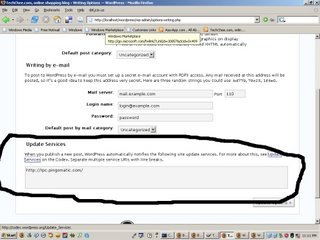 Some blogging software come with an option for you to set the URLs of the blog crawler services. For example Wordpress in the screen captured above (Under Options-Writing-Update Services). If you know all the available URLs for the blog crawling services, you can add in one by one here. When you add a new post, your wordpress will notify all these services.
Some blogging software come with an option for you to set the URLs of the blog crawler services. For example Wordpress in the screen captured above (Under Options-Writing-Update Services). If you know all the available URLs for the blog crawling services, you can add in one by one here. When you add a new post, your wordpress will notify all these services. I do NOT cover how other blogging software or blog service providers do for the "ping". Perhaps in my future posts, I will! If you found finding and adding URLs of crawling services under Wordpress is too troublesome or pinging 1 service only under Blogger is insufficient (You are too greedy, you wanna tell the whole world about your update), then you can use any of the publically available "online pinging tool" such as Pingoat or Ping-o-metic! These 2 websites allow you to select a handful of the services that you want your blog to notify!
I do NOT cover how other blogging software or blog service providers do for the "ping". Perhaps in my future posts, I will! If you found finding and adding URLs of crawling services under Wordpress is too troublesome or pinging 1 service only under Blogger is insufficient (You are too greedy, you wanna tell the whole world about your update), then you can use any of the publically available "online pinging tool" such as Pingoat or Ping-o-metic! These 2 websites allow you to select a handful of the services that you want your blog to notify!
Well, you wish the freshest contents of your blog to be indexed by blog search engines, therefore, you need to ping! Telling the blog crawlers, "hey, I have latest contents, come and get it!".
Throughout commenting on some blogger's posts, I found that some bloggers are still unaware of how "ping" works! In short or in the layman term, "ping" is only a signal that you need to send to blog crawlers, such as Technorati, Google Blogsearch, IceRocket etc, to notify them that you have new content in your blog for them and they should fetch it ASAP!
Welcome to bbb.techchee.com! Bbb.techchee.com is a side blog of my main tech stuff shopping blog, TechChee.com. The focus of this blog is to maintain a journal that collects all the necessary tools, tips, tutorial for blogging and Internet marketing!